|
|
|
Buy Plasma Displays Nationwide |
|
|
|
Receive Free Shipping on all orders when you join
Club Panasonic!
 |
|
Special Financing Available when you join Club Panasonic
 |
|
What
is Blu-ray Technology
Blu-Ray
vs. HD-DVD
What is
HDMI
What
is HDCP |
Plasma screen burn-in and gas
recharging Information
Protect Your Plasma or LCD TV
The top 5 reasons to go 1080p
and what it is. |
|
Make sure
you have the right sound system and cables.
If you need sound with your video, consider adding a pair of
powered speakers to your plasma rental. We carry many
different types of speakers along with the factory side
mounted audio system, this is sure to make your sound as
perfect as your images. You can display computer images,
video game consoles, live DV camera, and DVD/VCR feeds. The
number of input feeds varies by make and model so be sure to
enquire about which best fits your needs. |
|
|
|
Blu-ray, also
known as Blu-ray Disc (BD), is the name of a next-generation
optical disc format jointly developed by the Blu-ray Disc
Association (BDA), a group of the world's leading consumer
electronics, personal computer and media manufacturers (including
Apple, Dell, Hitachi, HP, JVC, LG, Mitsubishi, Panasonic, Pioneer,
Philips, Samsung, Sharp, Sony, TDK and Thomson). The format was
developed to enable recording, rewriting and playback of
high-definition video (HD), as well as storing large amounts of
data.
The format offers more than five times the storage capacity of
traditional DVDs and can hold up to 25GB on a single-layer disc
and 50GB on a dual-layer disc. This extra capacity combined with
the use of advanced video and audio codecs will offer consumers an
unprecedented HD experience.
While current optical disc technologies such as DVD, DVD±R, DVD±RW,
and DVD-RAM rely on a red laser to read and write data, the new
format uses a blue-violet laser instead, hence the name Blu-ray.
Despite the different type of lasers used, Blu-ray products can
easily be made backwards compatible with CDs and DVDs through the
use of a BD/DVD/CD compatible optical pickup unit. The benefit of
using a blue-violet laser (405nm) is that it has a shorter
wavelength than a red laser (650nm), which makes it possible to
focus the laser spot with even greater precision. This allows data
to be packed more tightly and stored in less space, so it's
possible to fit more data on the disc even though it's the same
size as a CD/DVD. This together with the change of numerical
aperture to 0.85 is what enables Blu-ray Discs to hold 25GB/50GB.
|
|
|
|
|
|
|
Blu-ray FAQ
|
| 1.1
|
What is Blu-ray?
|
|
Blu-ray, also known as
Blu-ray Disc (BD) is the name of a next-generation optical disc
format. The format was developed to enable recording, rewriting and
playback of high-definition video (HD), as well as storing large
amounts of data. The format offers more than five times the storage
capacity of traditional DVDs and can hold up to 25GB on a
single-layer disc and 50GB on a dual-layer disc. For more general
information about Blu-ray, please see our What is Blu-ray? section.
|
| 1.2
|
Why the name Blu-ray?
|
|
The name Blu-ray is
derived from the underlying technology, which utilizes a blue-violet
laser to read and write data. The name is a combination of "Blue"
(blue-violet laser) and "Ray" (optical ray). According to the
Blu-ray Disc Association the spelling of "Blu-ray" is not a mistake,
the character "e" was intentionally left out so the term could be
registered as a trademark.
The correct full name is Blu-ray Disc, not Blu-ray Disk (incorrect
spelling)
The correct shortened name is Blu-ray, not Blu-Ray (incorrect
capitalization) or Blue-ray (incorrect spelling)
The correct abbreviation is BD, not BR or BRD (wrong abbreviation)
|
| 1.3
|
Who developed Blu-ray?
|
|
The Blu-ray Disc format
was developed by the
Blu-ray Disc
Association (BDA), a group of leading consumer electronics,
personal computer and media manufacturers, with more than 170 member
companies from all over the world. The Board of Directors currently
consists of:
Apple Computer, Inc.
Dell Inc.
Hewlett Packard Company
Hitachi, Ltd.
LG Electronics Inc.
Matsushita Electric Industrial Co., Ltd.
Mitsubishi Electric Corporation
Pioneer Corporation
Royal Philips Electronics
Samsung Electronics Co., Ltd.
Sharp Corporation
Sony Corporation
Sun Microsystems, Inc.
TDK Corporation
Thomson Multimedia
Twentieth Century Fox
Walt Disney Pictures
Warner Bros. Entertainment
|
| 1.4
|
What Blu-ray formats are
planned?
|
|
As with conventional CDs
and DVDs, Blu-ray plans to provide a wide range of formats including
ROM/R/RW. The following formats are part of the Blu-ray Disc
specification:
BD-ROM - read-only format for distribution of HD movies, games,
software, etc.
BD-R - recordable format for HD video recording and PC data storage.
BD-RE - rewritable format for HD video recording and PC data
storage.
There's also plans for a BD/DVD hybrid format, which combines
Blu-ray and DVD on the same disc so that it can be played in both
Blu-ray players and DVD players.
|
| 1.5
|
How much data can
you fit on a Blu-ray disc?
|
|
A single-layer disc can
hold 25GB.
A dual-layer disc can hold 50GB.
To ensure that the Blu-ray Disc format is easily extendable
(future-proof) it also includes support for multi-layer discs, which
should allow the storage capacity to be increased to 100GB-200GB
(25GB per layer) in the future simply by adding more layers to the
discs.
|
| 1.6
|
How much video can
you fit on a Blu-ray disc?
|
|
Over 9 hours of
high-definition (HD) video on a 50GB disc.
About 23 hours of standard-definition (SD) video on a 50GB disc.
|
| 1.7
|
How fast can you read/write
data on a Blu-ray disc?
|
|
According to the Blu-ray
Disc specification, 1x speed is defined as 36Mbps. However, as
BD-ROM movies will require a 54Mbps data transfer rate the minimum
speed we're expecting to see is 2x (72Mbps). Blu-ray also has the
potential for much higher speeds, as a result of the larger
numerical aperture (NA) adopted by Blu-ray Disc. The large NA value
effectively means that Blu-ray will require less recording power and
lower disc rotation speed than DVD and HD-DVD to achieve the same
data transfer rate. While the media itself limited the recording
speed in the past, the only limiting factor for Blu-ray is the
capacity of the hardware. If we assume a maximum disc rotation speed
of 10,000 RPM, then 12x at the outer diameter should be possible
(about 400Mbps). This is why the Blu-ray Disc Association (BDA)
already has plans to raise the speed to 8x (288Mbps) or more in the
future.
|
| 1.8
|
What video codecs
will Blu-ray support?
|
|
MPEG-2 - enhanced for
HD, also used for playback of DVDs and HDTV recordings.
MPEG-4 AVC - part of the MPEG-4 standard also known as H.264 (High
Profile and Main Profile).
SMPTE VC-1 - standard based on Microsoft's Windows Media Video (WMV)
technology.
Please note that this simply means that all Blu-ray players and
recorders will have to support playback of these video codecs, it
will still be up to the movie studios to decide which video codec(s)
they use for their releases.
|
| 1.9
|
What audio codecs
will Blu-ray support?
|
|
Linear PCM (LPCM) -
offers up to 8 channels of uncompressed audio.
Dolby Digital (DD) - format used for DVDs also known as AC3, offers
5.1-channel surround sound.
Dolby Digital Plus (DD+) - extension of DD, offers increased
bitrates and 7.1-channel surround sound.
Dolby TrueHD - extension of MLP Lossless, offers lossless encoding
of up to 8 channels of audio.
DTS Digital Surround - format used for DVDs, offers 5.1-channel
surround sound.
DTS-HD - extension of DTS, offers increased bitrates and up to 8
channels of audio.
Please note that this simply means that all Blu-ray players and
recorders will have to support playback of these audio codecs, it
will still be up to the movie studios to decide which audio codec(s)
they use for their releases.
|
| 1.10
|
Will Blu-ray discs
require a cartridge?
|
|
No, the development of
new low cost hard-coating technologies has made the cartridge
obsolete. Blu-ray will instead rely on hard-coating for protection,
which when applied will make the discs even more resistant to
scratches and fingerprints than today's DVDs, while still preserving
the same look and feel. Blu-ray also adopts a new error correction
system which is more robust and efficient than the one used for
DVDs.
|
| 1.11
|
Will Blu-ray require an
Internet connection?
|
|
No, you will not need an
Internet connection for basic playback of Blu-ray movies. The
Internet connection will only be needed for value-added features
such as downloading new extras, watching recent movie trailers, web
browsing, etc. It will also be required to authorize managed copies
of Blu-ray movies that can be transferred over a home network.
|
| 1.12
|
Will Blu-ray
down-convert analog outputs?
|
|
No, Blu-ray players will
not down-convert the analog output signal unless the video contains
something called an Image Constraint Token (ICT). This feature is
not part of the Blu-ray Disc spec, but of the AACS copy-protection
system also adopted by HD-DVD. In the end it will be up to each
movie studio to decide if they want to use this "feature" on their
releases or not. The good news is that Sony, Disney, Fox, Paramount,
MGM and Universal have already stated that they have no intention of
using this feature. The other studios, which have yet to announce
their plans, will most likely follow suit to avoid getting bad
publicity. If any of the studios still decide to use ICT they will
have to state this on the cover of their movies, so you should have
no problem avoiding these titles.
|
| 1.13
|
Will Blu-ray support
mandatory managed copy?
|
|
Yes, mandatory managed
copy (MMC) will be part of the Blu-ray format. This feature will
enable consumers to make legal copies of their Blu-ray movies that
can be transferred over a home network. Please note that "mandatory"
refers to the movies having to offer this capability, while it will
be up to each hardware manufacturer to decide if they want to
support this feature.
|
| 1.14
|
When will I be able
to buy Blu-ray products?
|
|
If you live in the US or
Canada you can already find Blu-ray players from Panasonic and
Samsung available in stores, as well as a growing selection of
Blu-ray movies. We also expect to see Blu-ray players from Sony,
Philips and Pioneer introduced later this year. The European launch
is expected to follow some time later this fall.
|
| 1.15
|
What will Blu-ray products
cost?
|
|
As with any new
technology the first generation of products will likely be quite
expensive due to low production volumes. However, this shouldn't be
a problem for long as there is a wide range of Blu-ray related
products (players,
recorders,
drives,
writers,
media, etc) planned,
which should help drive up production volumes and lower overall
production costs. Once mass production of components for Blu-ray
products begins the prices are expected to fall quickly.
According to the Blu-ray Disc Association, the overall cost of
manufacturing Blu-ray Disc media will in the end be no more
expensive than producing a DVD. The reduced injection molding costs
(one molding machine instead of two, no birefringence problems)
offset the additional cost of applying the cover layer and low cost
hard-coat, while the techniques used for applying the recording
layer remain the same. As production volumes increase the production
costs should fall and eventually be comparable to DVDs.
|
Blu-ray vs DVD
|
| 2.1
|
Will Blu-ray replace
DVDs? |
|
Yes, that's the
expectation. The Blu-ray format has received broad support from the
major movie studios as a successor to today's DVD format. Seven of
the eight major movie studios have already announced titles for
Blu-ray, including Warner, Paramount, Fox, Disney, Sony, MGM and
Lionsgate. The initial line-up is expected to consist of over 100
titles and include recent hits as well as classics such as Batman
Begins, Desperado, Fantastic Four, Fifth Element, Hero, Ice Age,
Kill Bill, Lethal Weapon, Mission Impossible, Ocean's Twelve,
Pirates of the Caribbean, Reservoir Dogs, Robocop, and The Matrix.
Many studios have also announced that they will begin releasing new
feature films on Blu-ray Disc day-and-date with DVD, as well as a
continuous slate of catalog titles every month.
However, the two formats (Blu-ray and DVD) will most likely co-exist
for quite some time until HDTVs become more widespread. For a
complete list of the announced movies, please see our
Blu-ray Movies section.
|
| 2.2
|
Will Blu-ray
be backwards compatible with DVD?
|
|
Yes, several leading
consumer electronics companies (including Sony, Panasonic, Philips,
Samsung, Pioneer, Sharp and LG) have already demonstrated products
that can read/write CDs, DVDs and Blu-ray discs using a BD/DVD/CD
compatible optical head, so you don't have to worry about your
existing DVD collection becoming obsolete. In fact, most of the
Blu-ray players coming out will support upscaling of DVDs to
1080p/1080i, so your existing DVD collection will look even better
than before. While it's up to each manufacturer to decide if they
want to make their products backwards compatible with DVD, the
format is far too popular to not be supported. The Blu-ray Disc
Association (BDA) expects every Blu-ray Disc device to be backward
compatible with DVDs. |
| 2.3
|
Why should I upgrade from
DVD to Blu-ray?
|
|
The simple answer is
HDTV. If you've ever seen high-definition (HD) video on an HDTV,
then you know just how incredibly sharp the picture is and how vivid
the colors are. In fact, HD offers five times the amount of detail
compared to standard-definition (SD). The problem with today's DVDs
is that they only support SD and don't have the necessary storage
capacity to satisfy the needs of HD. That's where Blu-ray comes in,
it offers up to 50GB of storage capacity and enables playback,
recording and rewriting of HD in all of the HD resolutions including
1080p. The format also supports high-definition audio formats and
lossless audio.
In addition to the greater video and audio quality, the extra
storage capacity also means there will be plenty of room for
additional content and special features. This combined with the new
BD-J interactivity layer adopted by Blu-ray will bring the menus,
graphics and special features to a whole new level. For example, you
will be able to bring up the menu system as an overlay without
stopping the movie, and you could have the director of the movie on
the screen explaining the shooting of a scene while the scene is
playing in the background. The advanced interactivity combined with
the networking features of Blu-ray will also allow content producers
to support new innovative features such as downloading extras,
updating content via the web, and watching live broadcasts of
special events.
Thanks to the greatly enhanced HD video and audio quality as well as
the advanced interactivity and networking features, Blu-ray
represents a huge leap forward in the DVD viewing experience and
will offer consumers an unprecedented HD experience.
|
| 2.4
|
What is the
difference between Blu-ray and DVD?
|
Parameters
|
Blu-ray
|
DVD |
| Storage capacity |
25GB (single-layer)
50GB (dual-layer)
|
4.7GB (single-layer)
8.5GB (dual-layer)
|
| Laser wavelength |
405nm (blue laser) |
650nm (red laser) |
| Numerical aperture (NA)
|
0.85 |
0.60 |
Disc diameter
Disc thickness
|
120mm
1.2mm
|
120mm
1.2mm
|
Protection layer
Hard coating
|
0.1mm
Yes
|
0.6mm
No
|
Track pitch
|
0.32µm
|
0.74µm
|
Data transfer rate (data)
Data transfer rate (video/audio)
|
36.0Mbps (1x)
54.0Mbps (1.5x)
|
11.08Mbps (1x)
10.08Mbps (<1x)
|
Video resolution (max)
Video bit rate (max)
|
1920×1080 (1080p)
40.0Mbps
|
720×480/720×576 (480i/576i)
9.8Mbps
|
| Video codecs |
MPEG-2
MPEG-4 AVC
SMPTE VC-1
|
MPEG-2
-
-
|
| Audio codecs |
Linear PCM
Dolby Digital
Dolby Digital Plus
Dolby TrueHD
DTS Digital Surround
DTS-HD
|
Linear PCM
Dolby Digital
DTS Digital Surround
-
-
-
|
Interactivity
|
BD-J
|
DVD-Video
|
|
| 2.5
|
Will Blu-ray replace
VCRs?
|
|
Yes, as VCRs don't
support recording of HDTV programming consumers will soon need to
replace them. Blu-ray recorders combined with hard drives offer a
very flexible alternative for those that want to record HDTV. While
HD-DVRs already allow consumers to record HDTV, the amount of HDTV
programming that can be recorded and archived is limited by the size
of the hard drive. Blu-ray recorders will offer a solution to this
problem as they allow consumers to record the video to Blu-ray discs
and then free up the hard drive. This should make them popular among
people that want to archive a lot of their HDTV recordings. The
Blu-ray recorders will also offer a lot of compelling new features
not possible with a traditional VCR:
Random access - instantly jump to
any place on the disc
Searching - quickly browse and
preview recorded programs in real-time
Create playlists - change the order
of recorded programs and edit recorded video
Simultaneous recording and playback
of video (enables Time slip/Chasing playback)
Automatically find an empty space to
avoid recording over programs
Improved picture - ability to record
high-definition television (HDTV)
Improved sound - ability to record
surround sound (Dolby Digital, DTS, etc)
|
| 2.6
|
What about Blu-ray for PCs?
|
|
There are plans for
BD-ROM (read-only), BD-R (recordable) and BD-RE (rewritable) drives
for PCs, and with the support of the worlds two largest PC
manufacturers, HP and Dell, it's very likely that the technology
will be adopted as the next-generation optical disc format for PC
data storage and replace technologies such as DVD±R, DVD±RW, and
DVD-RAM.
|
|
|
| 3.1
|
Is Blu-ray the same thing as
HD-DVD?
|
|
No,
HD-DVD (previously known as AOD)
is the name of a competing next-generation optical disc format
developed by Toshiba and NEC. The format is quite different from
Blu-ray, but also relies heavily on blue-laser technology to achieve
a higher storage capacity. The format is being developed within the
DVD Forum as a
possible successor to the current DVD technology.
|
| 3.2
|
What benefits does
Blu-ray offer compared to HD-DVD?
|
|
Although both Blu-ray
and HD-DVD are similar in many aspects, there are some important
differences between them.
The first is capacity. Because Blu-ray utilizes a lens with a
greater numerical aperture (NA) than HD-DVD, the laser spot can be
focused with greater precision to fit more data on the same size
disc. This allows Blu-ray to hold 25GB per layer (50GB on a
dual-layer disc), whereas HD-DVD can only hold 15GB per layer (30GB
on a dual-layer disc). Blu-ray has also adopted a higher data
transfer rate for video and audio (54Mbps vs 36.55Mbps). The greater
capacity and data transfer rates for Blu-ray will allow the movie
studios to release their movies with higher quality video and audio
than the HD-DVD format.
The second is content. The Blu-ray format has received broad support
from the major movie studios as a successor to today's DVD format.
Seven of the eight major movie studios (Warner, Paramount, Fox,
Disney, Sony, MGM and Lionsgate) have already announced titles for
Blu-ray, whereas HD-DVD only has support from three major movie
studios (Warner, Paramount and Universal). This is an important
difference because some of the studios might only support one of the
formats, so you won't be able to get your favorite movies in the
other format. Choosing the format with the most content support
minimizes this risk.
The third is hardware support. The Blu-ray format has broad support
from the world's leading consumer electronics, personal computer and
media manufacturers, including Sony, Panasonic, Philips, Samsung,
Pioneer, Sharp, JVC, Hitachi, Mitsubishi, TDK, Thomson, LG, Apple,
HP and Dell. The Blu-ray format will also be supported in the
next-generation PlayStation 3 (PS3) video game console. This means
that you will have a lot of choice when it comes to players and
hardware. The HD-DVD format has far less supporters, so the amount
of players and hardware will be very limited. So far, Toshiba is the
only company to officially announce a HD-DVD player and it will only
support 1080i output, while the announced Blu-ray players will
support 1080p.
|
| 3.3
|
What is the
difference between Blu-ray and HD-DVD?
|
Parameters
|
Blu-ray
|
HD-DVD |
| Storage capacity |
25GB (single-layer)
50GB (dual-layer)
|
15GB (single-layer)
30GB (dual-layer)
|
| Laser wavelength |
405nm (blue laser) |
405nm (blue laser) |
| Numerical aperture (NA)
|
0.85 |
0.65 |
Disc diameter
Disc thickness
|
120mm
1.2mm
|
120mm
1.2mm
|
Protection layer
Hard coating
|
0.1mm
Yes
|
0.6mm
No
|
Track pitch
|
0.32µm |
0.40µm |
Data transfer rate (data)
Data transfer rate (video/audio)
|
36.0Mbps (1x)
54.0Mbps (1.5x)
|
36.55Mbps (1x)
36.55Mbps (1x)
|
Video resolution (max)
Video bit rate (max)
|
1920×1080 (1080p)
40.0Mbps
|
1920×1080 (1080p)
28.0Mbps
|
| Video codecs |
MPEG-2
MPEG-4 AVC
SMPTE VC-1
|
MPEG-2
MPEG-4 AVC
SMPTE VC-1
|
| Audio codecs |
Linear PCM
Dolby Digital
Dolby Digital Plus
Dolby TrueHD
DTS Digital Surround
DTS-HD
|
Linear PCM
Dolby Digital
Dolby Digital Plus
Dolby TrueHD
DTS Digital Surround
DTS-HD
|
Interactivity
|
BD-J
|
HDi
|
|
|
|
|
|
|
The
truth about Plasma
screen burn-in and gas recharging
Plasma screen TVs have had some bad publicity thanks to the ignorance of
some salespeople at national retail stores. This page is dedicated to
giving you the true facts about plasma burn, so you can make your own
choice about buying a plasma TV screen.
About plasma screen pixel burn-in and dead pixels?
A lot of people worry about pixel burn-in when researching Plasma screen
TVs. Screen burn-in is when an image stays on the screen for a long
period of time, and appears to get permanently burned into the screen
itself. Screen burn-in can potentially happen, when running a computer
presentation that has fixed blocks of solid color.
However, for most plasma owners, screen burn-in will never be an issue,
and you are much more likely to upgrade your Plasma TV before anything
goes wrong. To put your mind at rest, most newer plasma TVs have a
feature called white flash·that provides correction if screen burn-in
ever occurs. There is also a calibration tool called PixelProtector that
makes sure your plasma TV is always set up to combat screen burn.
If you do have Plasma bun contact the
manufacture for recommendation on fixing this problem
Very occasionally LCD and plasma TVs suffer from dead pixels when a
pixel is either always on (lit up when the screen is black, for
example), or the pixel is always off (black when it should have color or
be white). A few dead pixels here and there are not noticeable, and
manufacturers normally state that a small percentage of dead pixels are
allowed.
The best way to avoid any problems with dead pixels is buy a plasma
screen made by a reputable manufacturer (such as Sony, Panasonic, NEC
and Sharp), as the build quality of the plasma panels is higher you are
less likely to have problems, and if you do, the screens will have a
guarantee/warrantee enabling you to get the problem repaired or the
screen exchanged.
Do you have to "re-gas" Plasma TV screens?
This is one of the most common, and the most wrong myths about Plasma
TVs. All plasma screens are completely, permanently sealed when
manufactured. Each individual pixel in a plasma panel is sealed, and
therefore cannot, and does not ever require any refilling, or
recharging.
Next time some salesperson tells you about "re-filling" the gas in a
plasma TV, ask them how long it takes to manually insert three different
types of gas into every single pixel in the screen.
Someone told me that Plasma TVs don't have a very
long life-span, is this true?
If you buy your Plasma screen from a quality brand you will get a TV
with a rated lifetime of around 30,000 hours. What this means is if you
watch TV for five hours, every single day it will last over 16 years.
I'm guessing that you'll be looking to replace your plasma TV long
before that happens, and on average most people buy a new home TV every
eight years anyway! The lifetime of a plasma TV is measured by something
called it's "half life" (this is the industry term for the period of
time it takes for the display to appear half as bright as the day it was
first used). All different types of TV screens, including LCD lose their
brightness over time, but because it's so gradual, it's practically
impossible to notice. |
|
|
|
What is LCD
Technology?
LCD stands for Liquid
Crystal Display. This technology has been around for a number of
years but is finally able to deliver fast motion video quality
displays. The thin and light form factor is attractive to
consumers. While the panel (the set itself) looks thin, the
technology inside is quite extensive.
An LCD is made up of pixels (picture elements). Pixels are
individual, distinct, points of light. Each pixel is made up of
sub pixels consisting of red, green and blue. Together the red,
green and blue sub pixes combine to form a single color picture
element. A panel's resolution is determined in part by how many
pixels there are. A display can have hundreds of thousands of
points of light (pixels) to millions of points of light, depending
on the resolution.
Projector Models for
rent. |
|
|
|
|
|
|
|
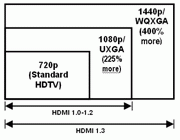 |
The top 5 reasons to go 1080p
Why all the hoopla about 1080p? Most early adopters saw no
improvement from their "up-converting" DVD players, even after
going digital with HDMI™. Why? Because all they were really seeing
was enhanced 480p on a 1080i display. The early hype about 1080p
made us think it was the next big thing. Is it? New HDTVs that are
"full HD 1080p" are shipping now so let's take a look at the top 5
reasons to go 1080p.
More... |
|
|
|
|
|
|
|
What
is HDCP? |
|
Plasma TV Displays, LCD
Projectors, AV Equipment, Laptop, and Desktop Computer Rental Solutions
Nationwide
|
|
If you are a multi-show exhibitor, we can
offer you a national account agreement that will provide one competitive
rate for equipment rentals and consistent service for all of your events
nationwide. This enables you to know your costs and budget for your
entire show schedule. We supply on-site IT & A/V technical services to
support your events or presentations anywhere you go in the U.S., thus
eliminating the logistical problems that result from having multiple
contractors.
Our services don’t end once your rental
equipment is delivered and installed. We understand that managing IT
equipment means more than just "procurement". That is why
we offer exceptional technical support and services. In addition to 24/7
support, our experienced technicians will work with you from
installation until final completion of the project.
Call
503-477-8972
for prices
|
|
|
|
|
 |
 |
 |
 |
|
Privacy
|
|
|
Home |
|
|